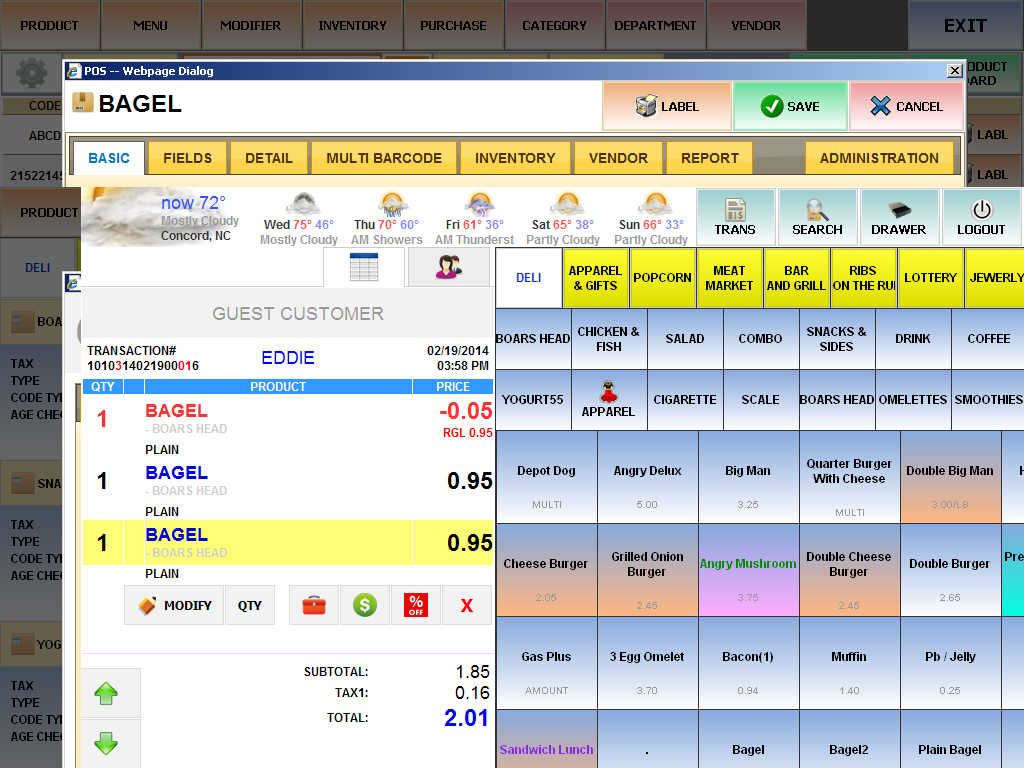We are so glad to announce the new update, Discount Rule.
Discount is one of the most complicate logic to cover so many different cases.
If you use Golden Key POS Discount Rule, you can setup any kind of discount rule for marketing.
For example,
- 3 for $1 off
- Buy 1 get 1 50% off
- Buy 2 get 1 free
- Summer Special (during the period)
If you have any question or feedback, please let us know.
How to Setup Discount Rule
1. Setting ==> Discount ==> Rule
 2. Setup Basic Information of Discount Rule
2. Setup Basic Information of Discount Rule
- Name of Discount
- Period of Discount from Start and End Date
- Status
 3. Setup the Requirement for Discount Rule
3. Setup the Requirement for Discount Rule
- Minimum QTY for Discount
- Minimum Price for Discount
- Matching Type
- Individual ==> Only one kind
- Mix ==> available for mixing different kinds
- Choose the Type Dollar or Percentage
- Value ==> if the type is set as Dollar, the value will be the dollar value

5. Select the items that will be discounted

6. Apply the discount on the Product.
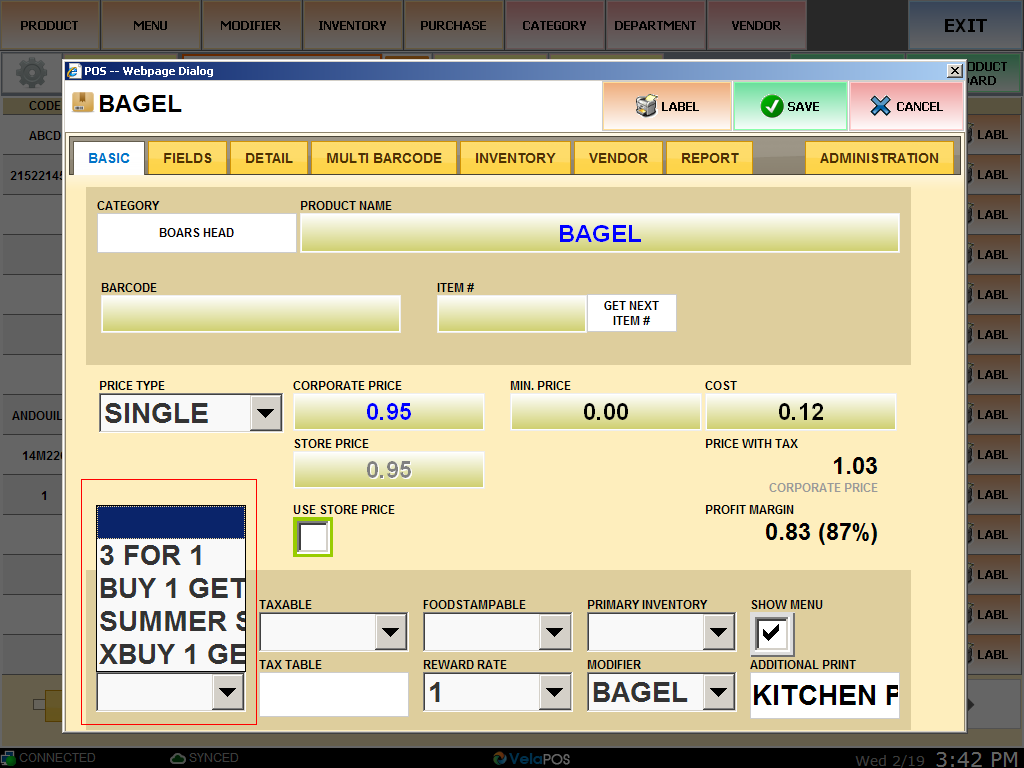 7. You can also apply the discount on the Category level.
7. You can also apply the discount on the Category level.
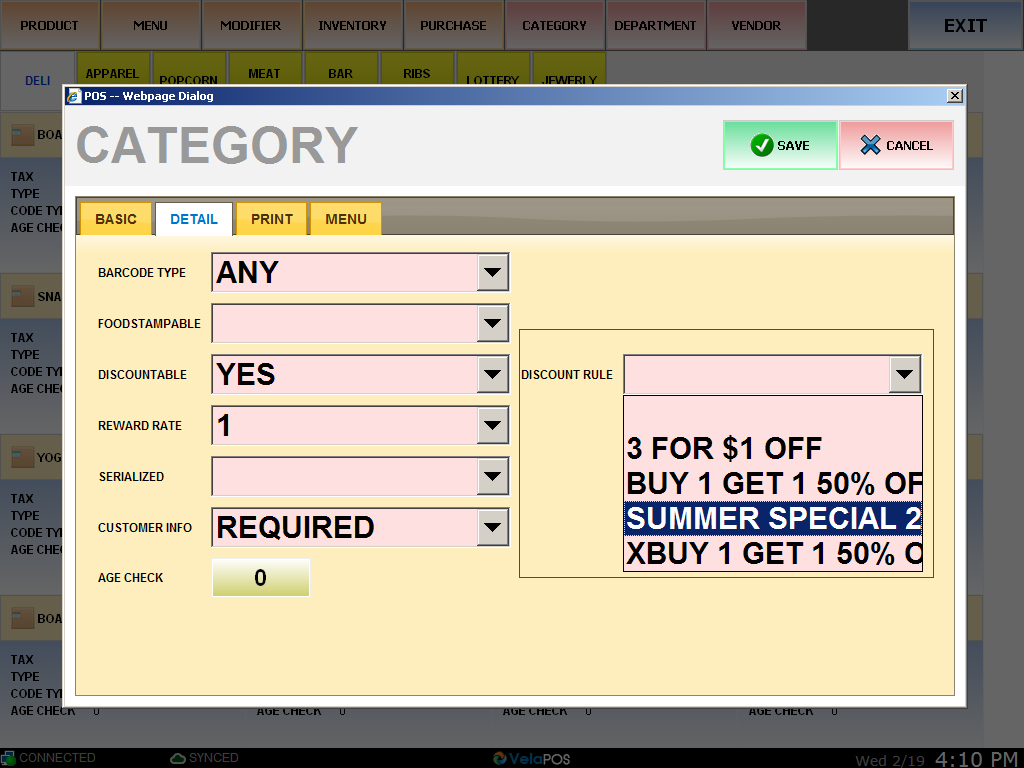
Example of Discount for 3 for $1 off